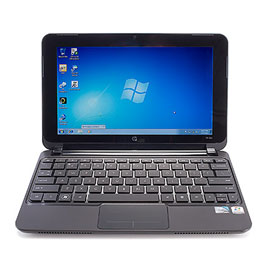Have you ever been on a vacation and did some kind of physical activity – like sliding down a Zip-Line, participating in a game of Paintball or Skiing/Snowboarding down a mountain? Do you have much video of these adventures? I don’t either! There are so many things I missed recording because it was either unsafe to hold a normal camera (such as Hang Gliding) or I did not have a free hand to hold one (White Water Rafting).
Have you ever been on a vacation and did some kind of physical activity – like sliding down a Zip-Line, participating in a game of Paintball or Skiing/Snowboarding down a mountain? Do you have much video of these adventures? I don’t either! There are so many things I missed recording because it was either unsafe to hold a normal camera (such as Hang Gliding) or I did not have a free hand to hold one (White Water Rafting).
Micro-video cameras solve this issue by allowing the user to attach a very small camera in an unobtrusive place (usually the wearer’s head) while safely freeing their hands to participate on the event to be captured. Frequently called Helmet Cams, Bullet Cams, or Lipstick Cameras – these devices have flourished over the last 2-3 years due to the decreased size and power of processor chips and increased size of flash memory cards. This travel gadget review will focus on Drift Innovations’ X170 micro video camera.
Design
 While there are numerous mini-cams on the market, the Drift X170 has some pretty unique features. The first thing you’ll notice is the visually appealing design of the camera – a nice black matte with bright orange trim. Sure it looks a little Halloween-ish, but it’s actually fairly appealing. Next, you can’t help but notice the size of the unit itself. The shear girth of this thing does not come through in the pictures of the device; it’s pretty long, wide and thick – like a small brick. The lens can be rotated about 90 degrees to accommodate different mounting positions, such as on the side of the head versus on the top of your bike’s handlebars. Speaking of mounting options, the Drift X170 has no less than 7 different ways to mount the camera on everything from your own head, your motorbike or a regular tripod. The best part about this is all of the mounting options are included in the box – no expensive accessories to buy.
While there are numerous mini-cams on the market, the Drift X170 has some pretty unique features. The first thing you’ll notice is the visually appealing design of the camera – a nice black matte with bright orange trim. Sure it looks a little Halloween-ish, but it’s actually fairly appealing. Next, you can’t help but notice the size of the unit itself. The shear girth of this thing does not come through in the pictures of the device; it’s pretty long, wide and thick – like a small brick. The lens can be rotated about 90 degrees to accommodate different mounting positions, such as on the side of the head versus on the top of your bike’s handlebars. Speaking of mounting options, the Drift X170 has no less than 7 different ways to mount the camera on everything from your own head, your motorbike or a regular tripod. The best part about this is all of the mounting options are included in the box – no expensive accessories to buy.
Product Summary
The Good
- Onboard LCD screen
- DivX compatible MP4
- Includes every imaginable mount
- Waterproof up to 1½ ft
- Wireless Remote
The Bad
- No lithium Ion battery
- No HD video option
- Could be a little smaller
Made By
Drift Innovation
Cost
$199
Warranty
1 year Limited
Website
www.driftinnovation.com
Grade:





The back of the unit contains the USB connection, battery and SD card slots covered by a splash proof latch. The back latch exposes one of the things I don’t like about the Drift X170 – AA Batteries. Being limited to AA batteries means you’ll have to spend money to replace them for every 2 hours of footage you shoot if using regular alkaline batteries and every 4 hours for Lithium AA batteries. This was clearly done to keep the price of the device down, but I wonder if manufacturing on scale would have kept any price increases below $15 per unit. As an alternative, Rechargeable Lithium AA batteries will also work in the unit.
Now let’s get into the things I think sets the Drift X170 apart from other mini-cams. First and foremost is the on-board color LCD screen. Although I initially thought this was a gimmick, I quickly realized how useful this can be when you are out doing your thing. The LCD allows you to check and configure the settings of the unit – including the screen orientation, aspect ratio and even file type while on site. There’s nothing worse than leaving a trip thinking you have some awesome footage only to get home, connect the device to your computer and realize you set the camera upside down or there was dirt on the screen. The Drift X170’s LCD screen allows you to avoid this situation.
Next on the really cool list is the included remote control. The last thing you want to do is fiddle with the camera after you’ve got it aligned properly on your handlebars or helmet. Finally, the unit has a built in microphone that records mono sound and a speaker so you can playback your recorded video without using a computer. Nice!!
Features
One really exciting feature is the Drift X170 is splash proof up to 1½ feet of water. While this may not sound like a lot, it truly is an important design feature as opens up a ton of possibilities to record in places other cameras would fail (think White Water rafting). I’ve had 4 cameras get ‘splashed’ with water and completely stop working – so this is really a nice add-on feature. Here’s the roundup of the Drift X170’s features:
|

|
The Drift X170 records to DivX compatible MP4 format at 30 frames per second standard NTSC video. Video is recorded at 720×480 standard definition at either 16:9 or 4:3 aspect ratios. You can record one hour of video for every GB of SD Card space you have available – so an 8GB SD Card will allow you to record about 8 hours of video. While this isn’t a big deal for me, with the latest buzz being High Definition the lack of an HD option may turn some folks off from the product.
Performance
As you might expect from such a small device, low light performance is not the Drift X170’s strong suit. If you want to record in the dark or any low light environment, you’ll need to supply your own light – there isn’t any night-mode. Also, for whatever reason, several video editing programs didn’t recognize the resulting MP4 file as having the correct aspect ratio (I’d set it to 16:9). No matter what the setting, all of the editors I tried saw the video as 3:2. Minor annoyance really – as most video editors will let you set a custom aspect ratio. After making that setting, the video looked fine. Finally, the Drift X170 has a slight fisheye affect on all videos due to the widescreen/170 degree lens – which is by design. If a slight fisheye view isn’t to your taste, you may want to try a different camera.
Minor quibbles aside, the Drift X170 did a good job doing what it’s supposed to do – record video and pictures. I took the unit out with me on my trip to the Las Vegas dunes. As you can see, the footage looked crisp with no breaks in action or jitters – even during the many bumps and jumps from the dune buggy. Drift X170 also captured all of the sounds coming from the adventure.
After about two hours of rough riding – the only issue I had was that the cheap alkaline batteries I used died about a 1:45 into the adventure. The fact that the unit was coated with a film of sand/dust did not impact the performance or damage the unit in any way.
A Few Additional Notes
- Most versions of Windows will not play MP4 video without the installation of an additional codec. Without a MP4/compressed AVI codec installed on your computer, playing the video in Windows Media player will generate a black screen. The simplest way to fix this is to download the free DivX codec.
- The Drift X170 has a standard USB connector that can be used to transfer content from the device or power the device when batteries aren’t available. This means you can record video in your car without fear of killing you batteries if you use any USB based cigarette lighter car charger.
- To prevent you from having to constantly check the status of the unit, the wireless remote has dedicated start and stop buttons. Each time one is pressed, a fairly loud audible alert is generated (though I always forgot whether 1 beep was record or stop)
- The size and weight of the unit could make wearing it on your head a little awkward and/or heavy. Because of the weight, strapping the Drift X170 to a hardened surface, such as a helmet is the best method of securing it to your body. While you can certainly connect it to your ski/racing goggles, its weight requires that you tighten the hell out of it to keep it from bouncing around – and even then, it could cause some neck fatigue.
Final Thoughts
 My overall impression of the Drift X170 is it’s an excellent product. The few grips I have, like lack of rechargeable battery, overall size and no HD option are by far eclipsed by the intelligently implemented features like the wireless remote, LCD screen, mounting options, and excellent video quality.
My overall impression of the Drift X170 is it’s an excellent product. The few grips I have, like lack of rechargeable battery, overall size and no HD option are by far eclipsed by the intelligently implemented features like the wireless remote, LCD screen, mounting options, and excellent video quality.
At the end of the day, what the Drift X170 provides is the ability to record special events that I could not previously capture and the luxury of knowing what it will look like before I get home. All of this in a relatively cheap package – I’m one happy geek!!